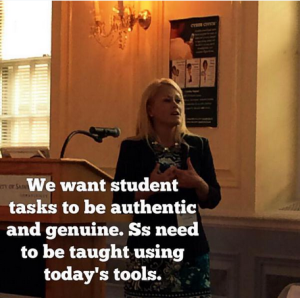Let’s Get Real: Reflections on the First National Digital Citizenship Summit
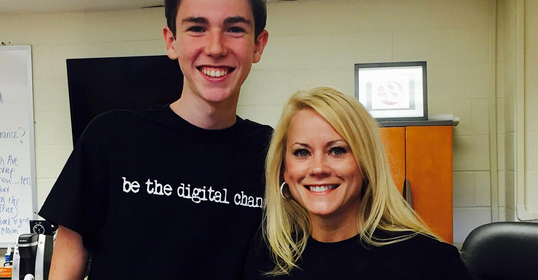
On Saturday, October 3rd I joined the country’s leading experts on K-12 digital citizenship education and presented at the first annual National Digital Citizenship Summit. Thanks to Digital Citizenship Summit founders Marialice Curran and David Polgar, I shared my experience teaching high school students how to use modern tools to create their digital identities and be competitive in our global economy. I presented seven practical tools to bring to the classroom, exemplary student work and most importantly, why all students need digital citizenship education. My student, Burlington High School senior Timmy Sullivan, served as a co-presenter. Frankly, Timmy was the highlight of the presentation. You can read about his experience at the Summit on his blog.
Pre-assessing Digital Citizenship
The Creeper Assignment and “Students Get Ready to be Googled” has been my foundation for introducing high school students to the concept of digital citizenship. The Creeper Assignment asks students to “creep” or Google search their instructor. The goal is to discover as much as they can about their teacher via the web. The assignment works best when it’s given early in a new school year, when students have yet to form a relationship with their teacher. The next day in class, students report back all that they learned through “creeping” on their teacher. If educators have a strong digital footprint, they are likely to have a high Google ranking. As a result, the Creeper Assignment allows students to quickly understand how their teacher is using popular social media tools appropriately. The assignment provokes a discussion about sharing personal versus professional information online. It encourages students to think about their own Google search ranking. When paired with “Students Get Ready to Be Googled,” students begin to think critically about their own digital image and what it says about who they are online. These assignments and subsequent classroom discussions allow educators to pre-assess their students’ information literacy skills and the types of digital footprints (or lack thereof) their students have.
The Myth of the Digital Native
In my presentation, I made the assertion that the concept of “digital natives” is actually a myth. The nodding heads in the audience indicated many educators agree. Digital natives can definitely play games and take the perfect filtered selfie (my eight year old is great at both), but many have zero exposure to communicating and collaborating in a professional manner through digital platforms. Furthermore, digital natives don’t know how to protect their privacy online or how to evaluate credible information against online hoaxes and scams. Despite growing up in the digital age, young people must be explicitly taught the nine elements of digital citizenship. They must be shown, through positive digital role modeling by teachers and their parents, how to leverage digital tools to help them achieve their personal and professional goals. From my experience, the best way to teach these lessons and help students develop digital maturity is not through simulated exercises. Real-world applications and the use of today’s tools are more effective instructional strategies.
Digital Citizenship: 7 Tools to Make it Real
There are seven specific tools teachers can introduce to help their students craft their digital brand and impress colleges and future employers.
1. Digital Communication- Gmail
Despite advances in digital communication over the past decade, email is still a preferred method of correspondence for professionals in virtually every industry. Most students need to be taught how to format and send an appropriate email. This includes the subject line, what CC and BCC stand for, when and why each would be used, as well as the salutation, body, and closing of an email. Students can bring an added level of professionalism to their email signature by using the tool Wise Stamp. The ability to link to other social media platforms makes Wise Stamp a relevant tool for students who are looking to impress the recipients of their emails.
2. Digital Portfolios- WordPress
The opportunity to showcase written communication skills, creativity, and academic and extracurricular accomplishments through a digital portfolio is critical. Because of its ultra professional appearance my personal favorite is WordPress. That being said, students can use Google Sites, Blogger, Wix, Weebly, and other tools to build their portfolios. As far as audience is concerned, I feel strongly that a digital portfolio should be publicly available. It’s a disservice when students create an impressive portfolio of work only to be told that it cannot be shared with a global audience. Obviously students and teachers need to abide by their AUP’s, but a private portfolio isn’t teaching a student much about digital citizenship.
3. Digital Reputation-Twitter
Timmy Sullivan, my student and co-presenter at the Summit, explained how his presence on Twitter has changed over the past two years. Timmy has leveraged the micro-blogging platform to build an impressive network and he knows exactly how to use this tool to share his passions. Timmy’s pinned Tweet (the Tweet that visitors to his profile see first) is his TEDxYouth@BHS talk on Personalized Learning, a must watch for all educators! Twitter is popular among teens but it isn’t being used to make professional connections. Students need to be shown by a savvy educator exactly how this can be done.
4 & 5. Digital Communication- YouTube and Hangouts On Air
Perhaps my two favorite digital communication tools which can redefine the classroom are YouTube and Hangouts On Air. Educators can bring authentic communication experiences to students via Hangouts and YouTube can highlight a students’ ability to use technology in innovative ways. If you’re searching for examples of Hangouts in the classroom, check out the BHS Help Desk Live channel. You can learn how to use Hangouts On Air by watching this training video.
6. Digital Identity- Google+
Google’s social network can bring consistency to a student’s digital brand. What they showcase via their blog, Twitter, and YouTube can also be brought to Google+. Teaching students about the community feature in Google+ is another way to help them network with industry professionals. Odds are high that you aren’t using Google+ for your own professional networking, but I can assure you, once you understand how it works, you will realize it is an excellent compliment to your use of Twitter for building and maintaining a high quality PLN.
7. Digital Networking-LinkedIn
LinkedIn has been the network preferred by HR professionals and recruiters for several years. Unfortunately, students are graduating with no understanding of how LinkedIn can help them as they head off to college or the workplace. Worse than that, graduates don’t think it’s even necessary to develop a presence on LinkedIn until they are in their third or fourth year of college. Students who are on LinkedIn often times select inappropriate profile pictures and lack substantial or meaningful content in their summaries. Are students to blame for their lack of LinkedIn-savviness? I really don’t think they are. I think more educators, guidance counselors, and parents should ensure students are graduating with a strong and impressive LinkedIn profile. They should help students convey a mature, polished image on LinkedIn so they are taken seriously as a young professional (Sam is a former student of mine who is now thriving at Bentley University!)
The Road Block to Digital Citizenship Education – Denying Digital Access
Although it’s 2015, many schools nationwide are still denying students (and teachers for that matter) access to real-world digital citizenship learning opportunities. This outdated strategy leaves students unprepared for the digital future. Blocking access to technology tools certainly doesn’t help students achieve the standards for technology set fourth by ISTE. However, when schools encourage the safe, ethical, and savvy use of technology, and empower teachers to integrate technology into the curriculum, they are making a commitment to do what’s right for digital natives. Allowing access to digital technology sends a message that says, “we trust you. We believe you’re capable of learning how to use technology tools that adults are using.”
Whether it’s teaching the basics of email etiquette, or developing a presence on LinkedIn, high school students need direction when it comes to navigating the digital world. Educators of all content areas are responsible for integrating components of digital citizenship into the curriculum. As Digital Citizenship Summit presenter Kerry Gallagher pointed out in her presentation, many educators are already integrating digital citizenship without even realizing it. Kerry emphasized that with effective professional development, digital citizenship can be a part of every classroom, not simply an add-on or special event. Her recently published Educator’s Guide to Social Media is an excellent place to start to learn more about integrating digital citizenship into the curriculum.
Preventing Digital Disasters
Without proper coaching from knowledgable, tech-savvy educators (and parents) as well as support from progressive school leaders, students will be left to figure out the digital world on their own. Students need to think critically about their digital activities. They need to understand the impact, positive or negative, their digital decisions can have on their future. There is certainly no shortage of digital disasters broadcast in the main stream media, however our students need more positive digital stories. So let’s work together and ensure students like Timmy Sullivan aren’t the digital exception, rather they are the digital norm.
Check out my presentation slides embedded below and click on the images for even more examples of real-world digital citizenship education. I’m excited for next year’s Summit and hope to see you there! If you attended the inaugural event, please read, “Students are the Solution,” Marialice Curran’s reflection and please complete the Digital Citizenship Summit feedback survey!